You can customize the URL of any Hypeddit Smart Link, Pre-Save, Download Gate or Link Gate.
AND... this feature is packed with options to brand your URLs the way you want them to look... no matter if you're an artist, a band or even a record label.
Here are just a few examples of what's possible by combining custom URLs and custom domains with Hypeddit (this example is given for a song called "Awakening" by artist "John Gold"):
- hypeddit.com / johngold / awakening
- hypeddit.com / awakening
- music.johngold.com / awakening
Here's how you can setup your Custom URL :
- Create or edit your Links or Gates. Then, go to the "Link URL" section.
IMPORTANT: The Custom URLs of existing Smart Links and Pre-Release Smart Links can always be edited. But please note that custom URLs of Download Gates or Link Gates CANNOT be edited AFTER a gate has been created due to DMCA limitations).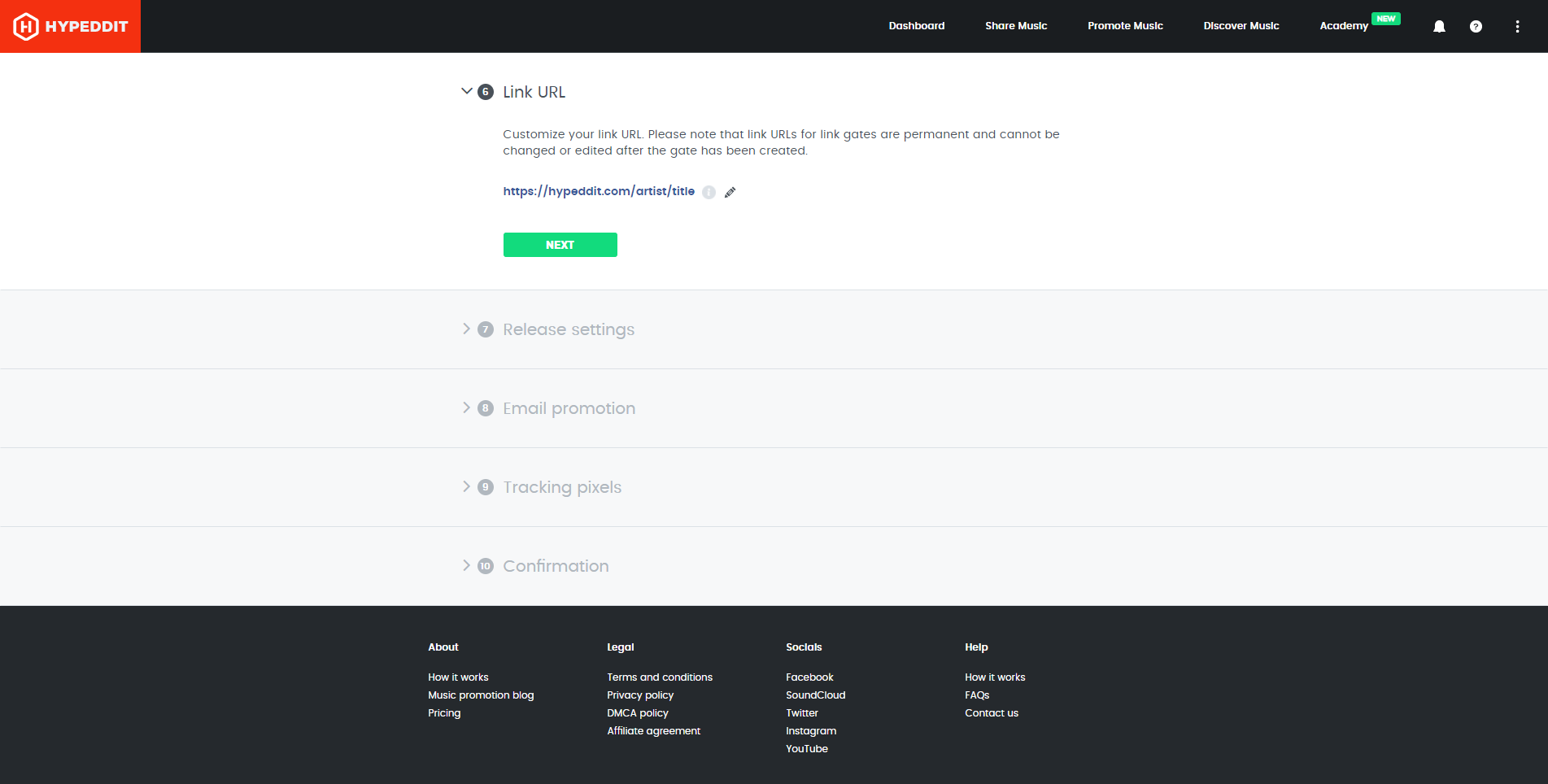
- Click on the "Pencil" icon (see picture below) to edit your Custom URL.
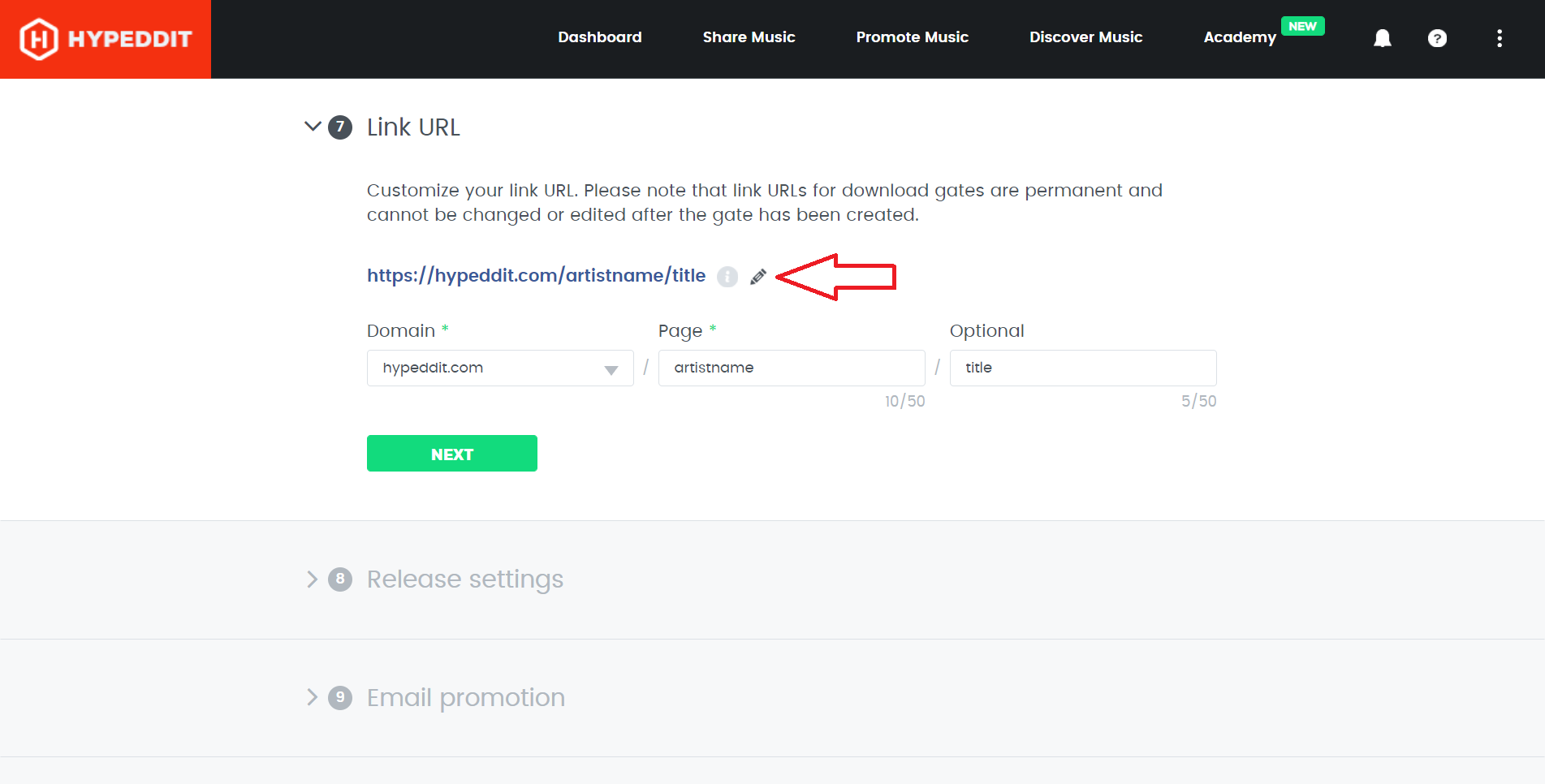
- You can then choose to use the hypeddit.com domain or your own Custom Domain* by clicking on the drop-down under "Domain" (see picture below)
*Requires setup. You can check out how to setup your Custom Domain HERE.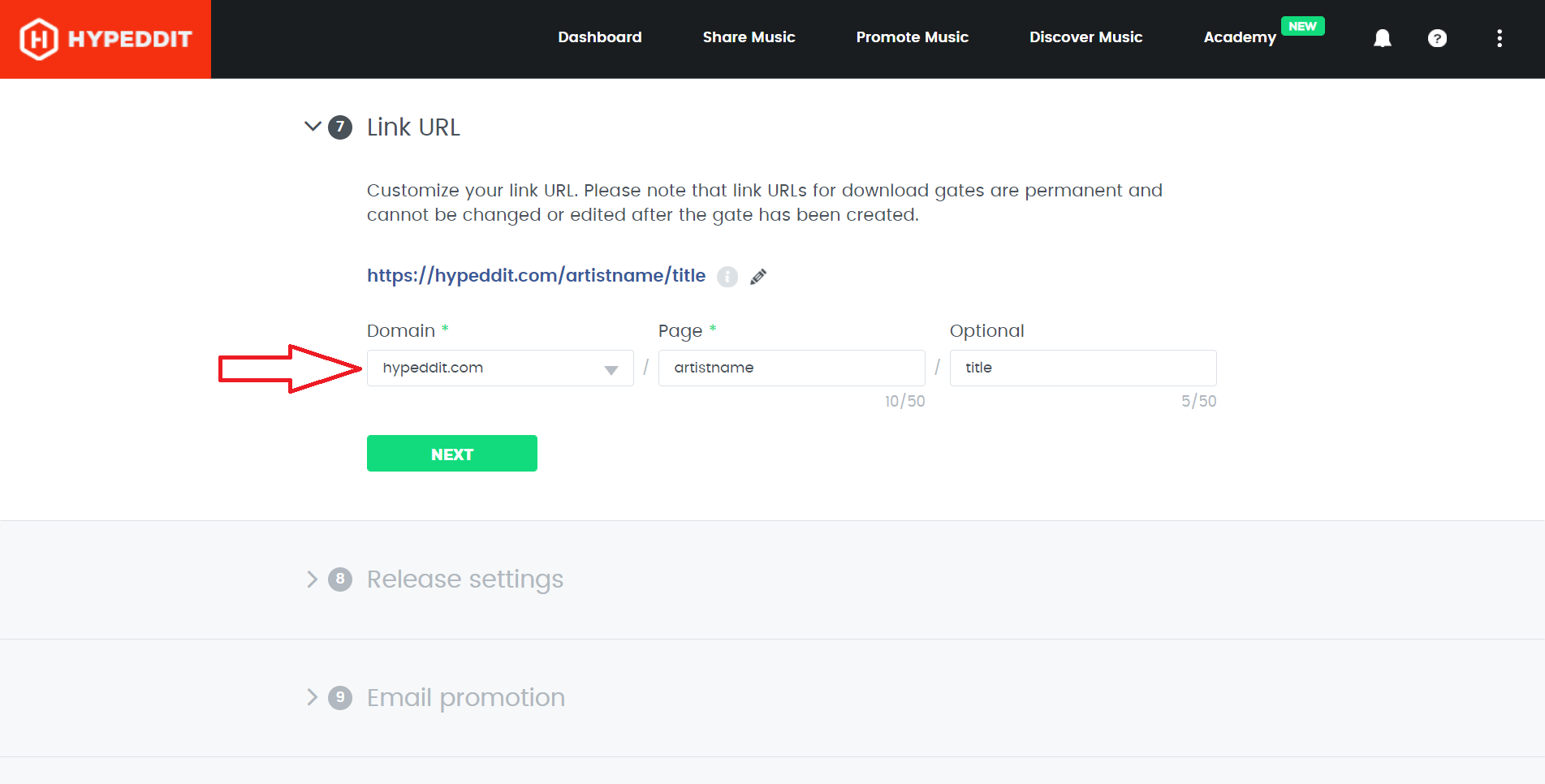
- You can customize your link URL based on your preference. Just enter your own preferred URL in the boxes under "Page" and "Optional". You can enter up to 50 characters (using lower case letters, numbers, underscore and hyphens)
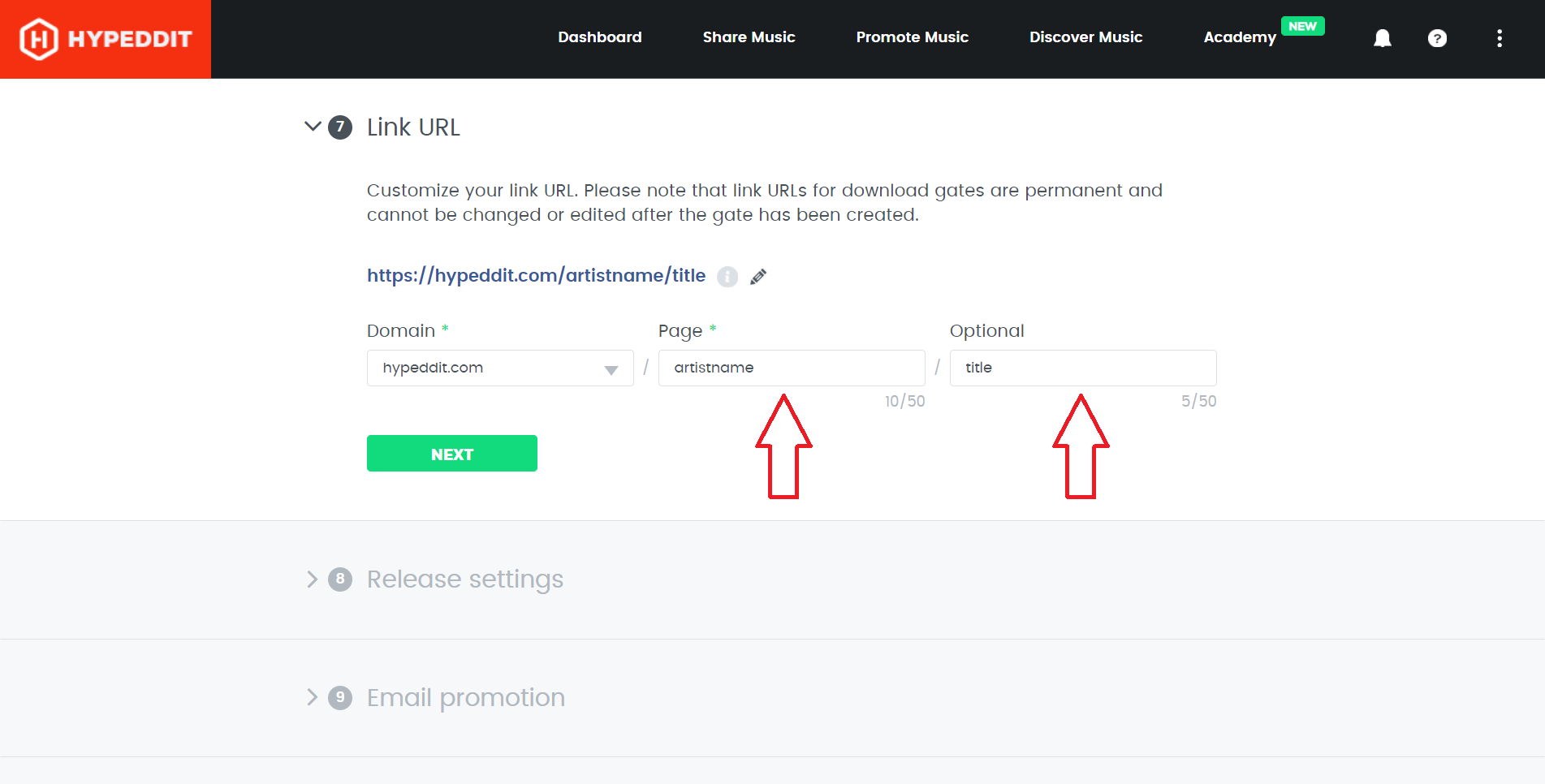
If you prefer a shorter URL with just one subdirectory (i.e., hypeddit.com/link) then feel free to leave the field labeled "Optional" blank.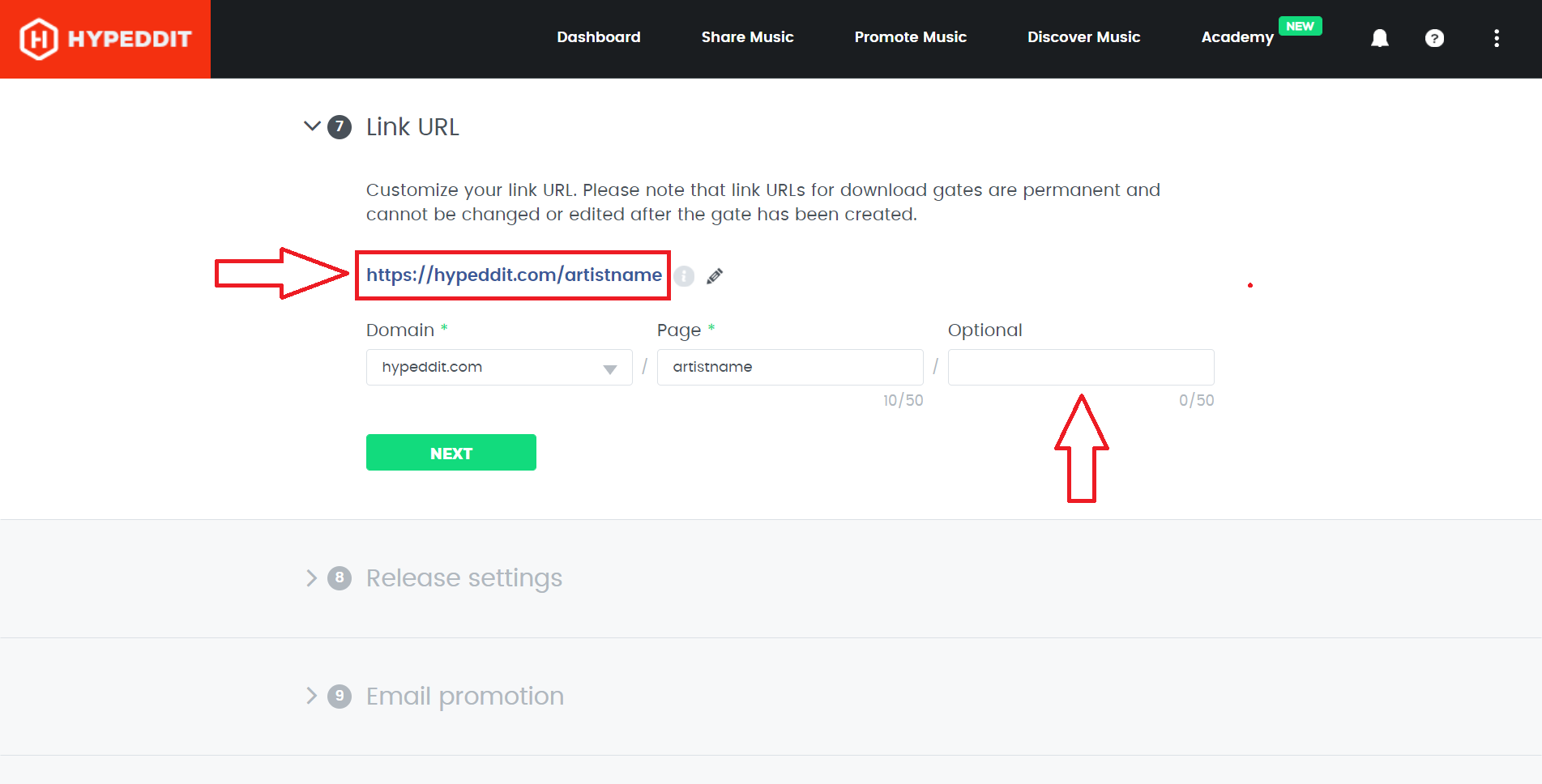
- Then, click on "NEXT". Then, follow your Link or Gate setup steps and confirm your settings in the Confirmation step (the last step on the page). Any settings and changes will only be saved if you complete the Confirmation step.
MORE IMPORTANT TIPS:
Fans can reach always reach your gates and links with the active link URL you assigned.
However, as with any website, if you change the link URL of an existing gate or link, any links to the previous URL will no longer direct fans to your gate or link but result in a 404 error (page not found).
For that reason, we commend that you don't change the link URL of your gates or links after you kicked off your promotion and shared your custom links online.
That said, each gate and link on Hypeddit has a permanent URL that will always work - independent from the custom link URL and your membership level. This permanent URL can be found by hovering your mouse over the info-icon in your Link URL settings (see picture below)
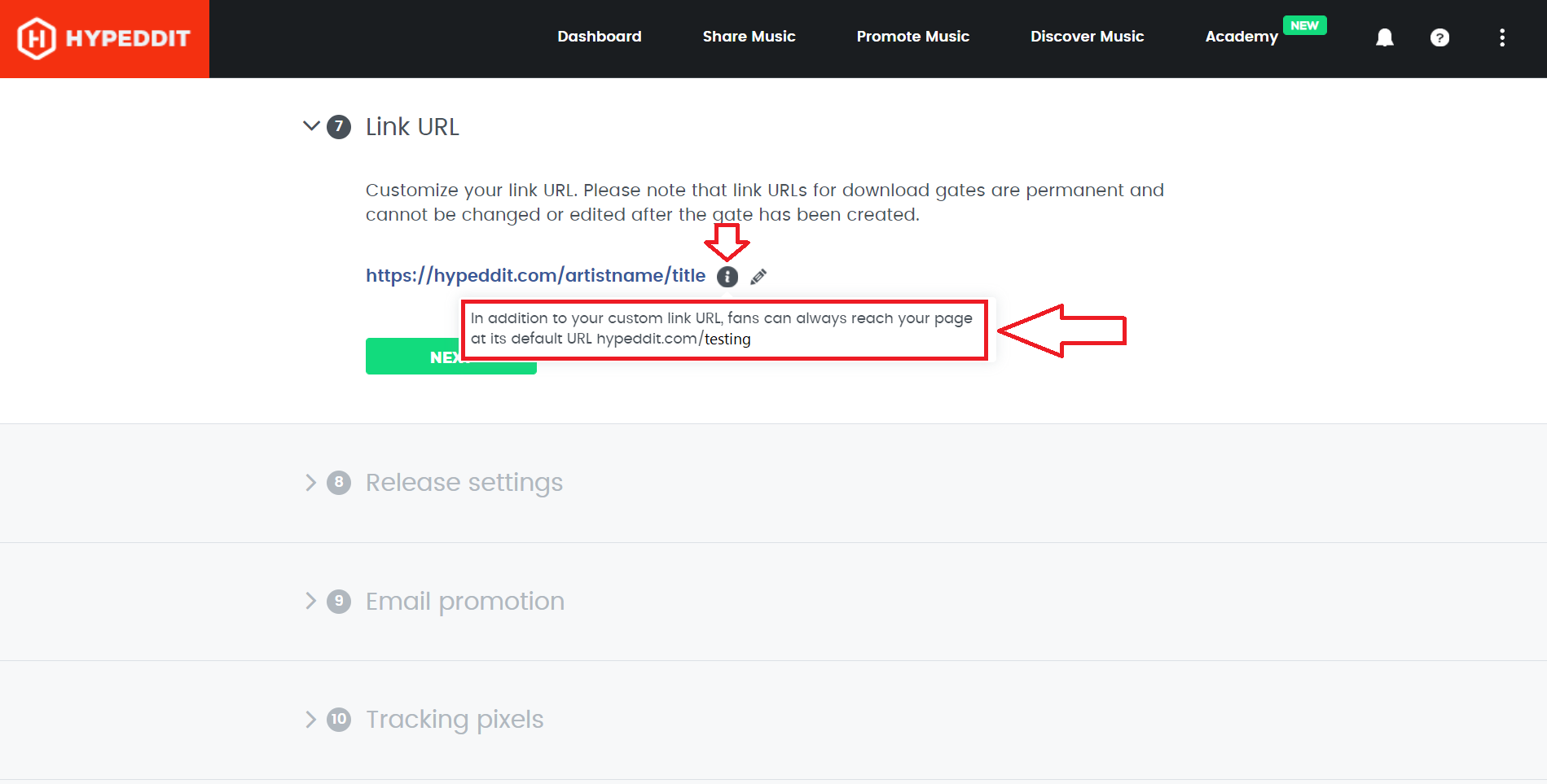
And if you need more help, please reach out to our support team. Just go to hypeddit.com and click on the Support/Contact options at the top of the page or in the footer of the page to send us a message.
Comments
0 comments
Article is closed for comments.