Your Hypeddit Pre-Release Smart Link ("Pre-Save") will automatically convert to a regular Smart Link on release day.
This is a powerful feature because it means you can promote the same URL during all phases of your release - before the release date, and after the release date.
It also means that any links to your Pre-Release Smart Link ("Pre-Save") shared during your initial promotion will still work for your audience and bring listeners to your music.
But how does a Pre-Release Smart Link ("Pre-Save") convert to a regular Smart Link?
It's easy... there are two option with Hypeddit:
1. Automatic Conversion (default)
On release day, Hypeddit will scan the track source you entered in your Pre-Release Smart Link ("Pre-Save") settings.
As soon as Hypeddit detects that your release is live on one of the streaming platforms or music stores you selected, then your Pre-Release Smart Link ("Pre-Save") will be converted to a regular Smart Link automatically.
Should your track to go live on different streaming platforms and stores at different times, then Hypeddit will continue to scan for those links to add them to your Smart Link.
In case you want to add more streaming platforms or store links to your Smart Link on or after release day, just click the pencil ("edit") icon next to your Smart Link on the Hypeddit dashboard to update your links.
This automatic conversion is a default feature. You don't have to do anything in order for your Pre-Release Smart Link ("Pre-Save") to convert to a regular Smart Link.
2. Manual Conversion (optional)
If you want to turn your Pre-Release Smart Link ("Pre-Save") into a regular Smart Link at any time before Hypeddit converts is automatically, then you can trigger the conversion manually.
Just go to your Hypeddit dashboard. Find your Pre-Release Smart Link ("Pre-Save") and click on the manual conversion feature (see picture below)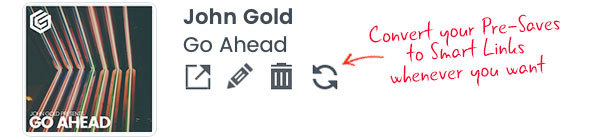
And done!
P.S.: In case your release date changes after you created your Pre-Release Smart Link ("Pre-Save") but before it converts to a regular Smart Link, then you can always go back into your Pre-Release Smart Link ("Pre-Save") settings and update the release date. Hypeddit will then scan for your music on this new date.
If you need more help, please reach out to our support team. Just go to hypeddit.com and click on the Support/Contact options at the top of the page or in the footer of the page to send us a message.
Comments
0 comments
Article is closed for comments.